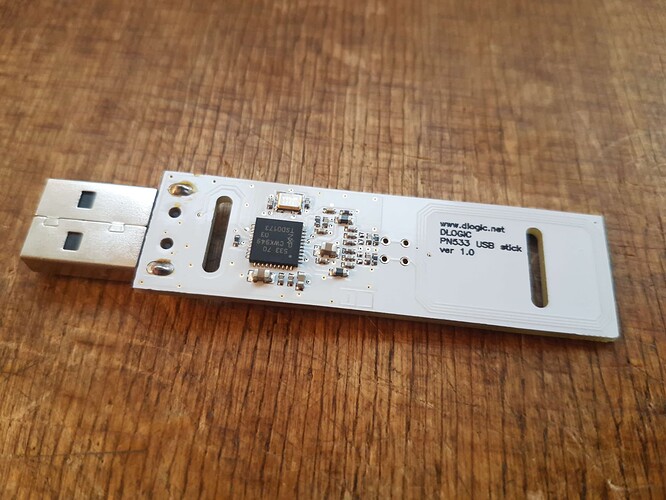Hello everyone.
I purchased a flexSecure Java Card and am starting to set it up before actually implanting it. I know it can be bricked so I am looking for advice and to make sure I am doing things correctly.
I am using an generic ACR122U USB device on Fedora 37.
I had issues with the ACR122U drivers and blacklisted the following kernel modules via an /etc/modprobe.d entry:
blacklist nfc
blacklist pn533
blacklist pn533_usb
install nfc /bin/false
install pn533 /bin/false
install pn533_usb /bin/false
I followed the instructions listed in DangerousThings/flexsecure-applets dev setup instructions
I installed the following Fedora equivalents based on these docs. I had to add pcsc-lite-devel and swig as prerequisites for pyscard. Else the pip command would fail.
sudo dnf install ant java-1.8.0-openjdk opensc pcsc-tools pcsc-lite-devel swig
pip3 install pyscard
I did not set up the virtual scard as per the above instructions.
Next I went and downloaded the latest GlobalPlatformPro release (v20.08.12) jar
I placed my flexSecure Java Card on the ACR122U.
I then navigated to my downloads folder and ran this command:
java -jar gp.jar -info
I sadly didn’t save the output but it said something like smartcard required but no smartcard found
I don’t want to brick my device and realized that I am not confident enough to proceed without advice. I never entered the default key for the flexSecure Java Card anywhere.
My questions are:
- How am I doing? (I assume I have not bricked my flexSecure Java Card)
- How do I proceed from here? I am aiming to install one or more applets.
I would be glad to write a fedora guide but I want to have a working process first.
Thanks.
I am really excited about the user controlled version of this chip and am excited to get it set up.