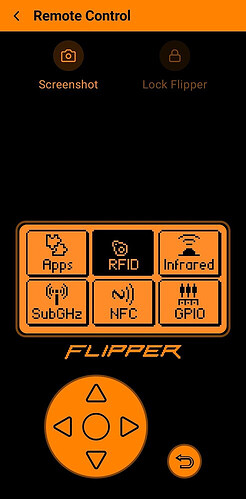Nah, theres really not.
The Flipper has far more functionality than the Proxmark3 (its just not as diagnosticly capable)
You are probaly just overwhelmed but all the other stuff you dont need or want…yet!
You can customise it, or more simply, just ignore what you dont want.
I made a couple of how to guides for the flipper on the forum, and there are probably some far better ones on the interwebs.
But if you get stuck with something, there are a few people here that can/will help you out, plus a dedicated forum and discord for the flipper.
I would personally reccomend the Flipper-Xtreme firmware
You get a nice simple interface, and you’ll probably only start off with the RFID and NFC anyway
Get yourself an SD card, and ill be happy to help get you up and running in the land of Flipper
these may come in hady shortly
3 Likes