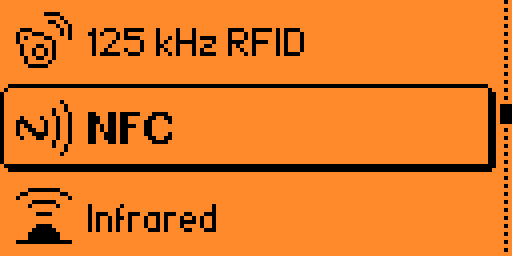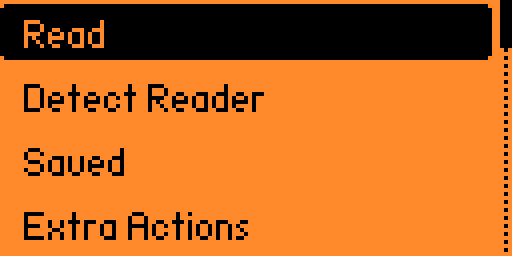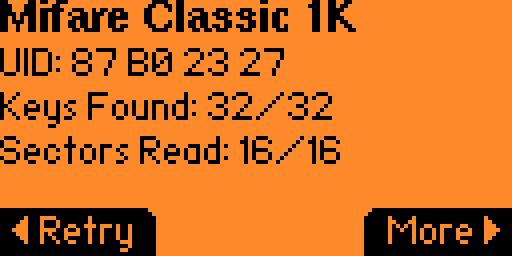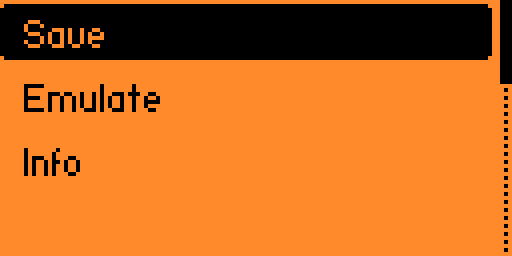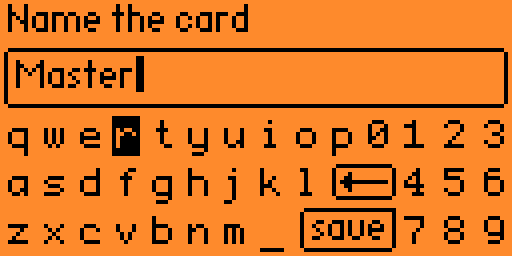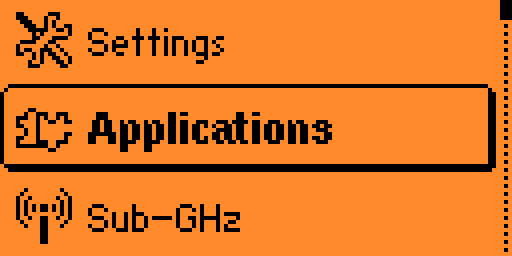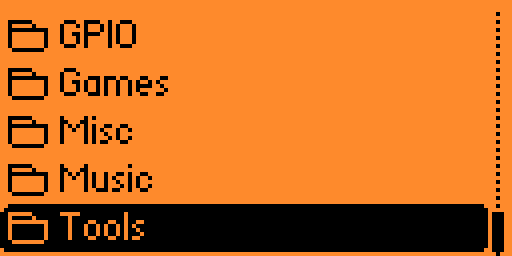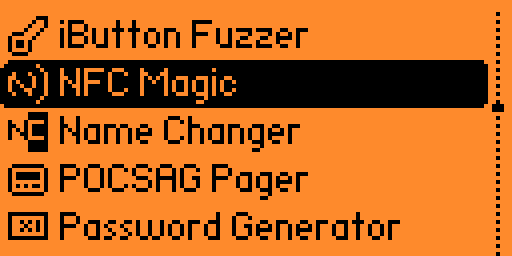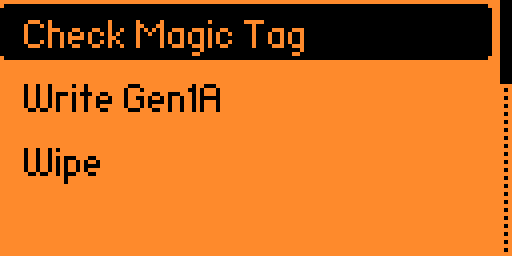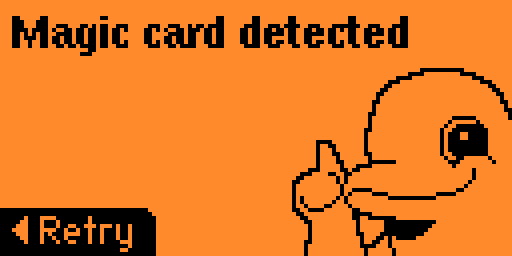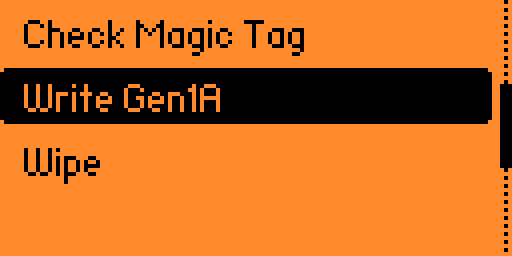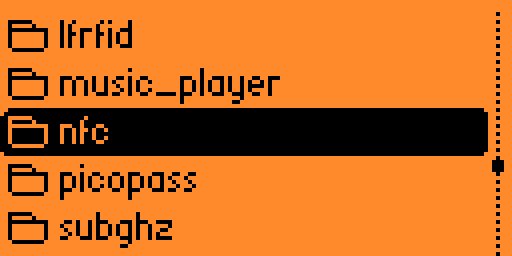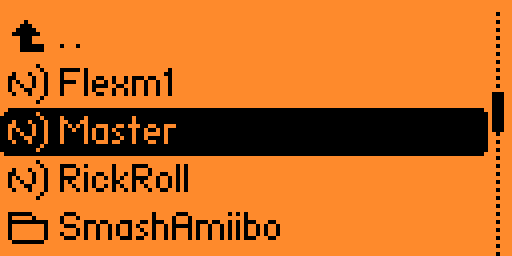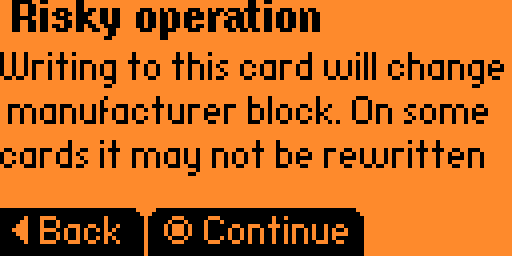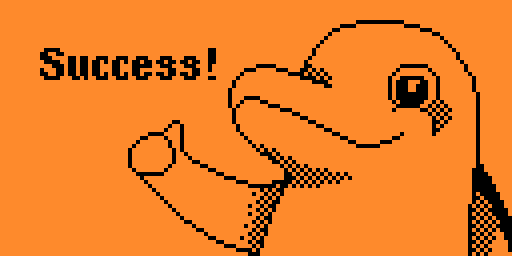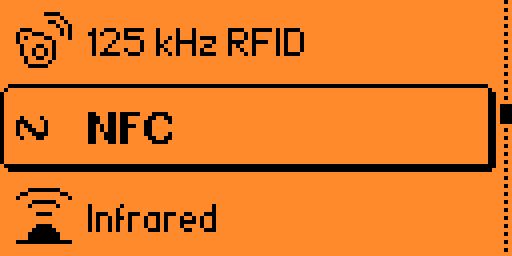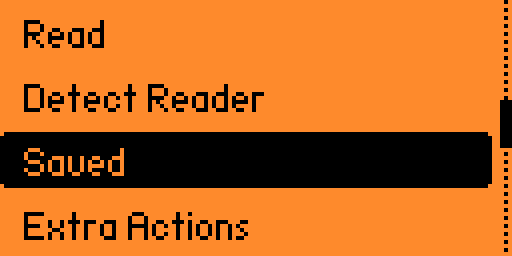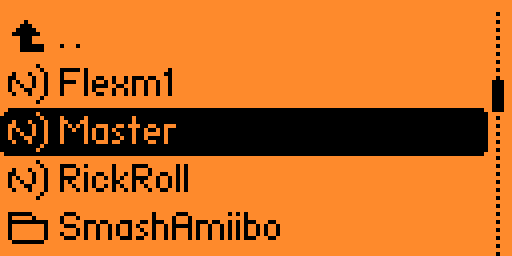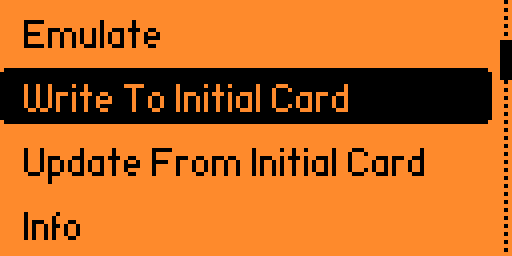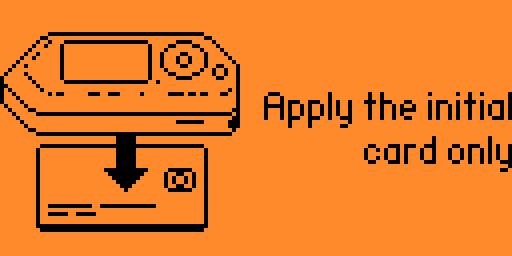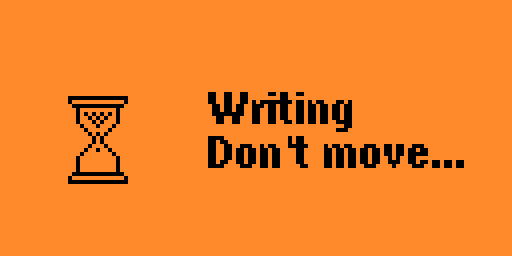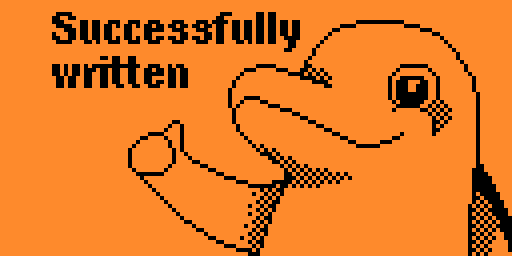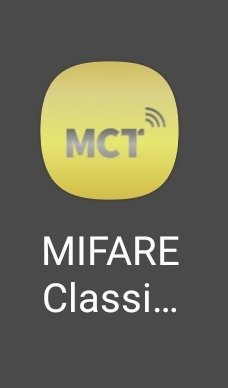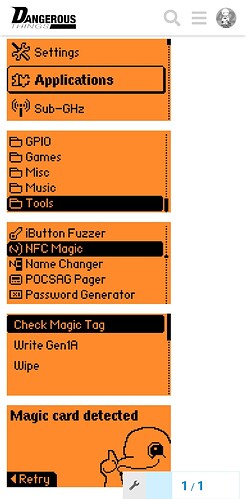I will break this into 3 parts
-
Part 1 - Read and Save the master including the (N)UID and keys
-
Part 2 - Copy and write the keys  +(N)UID
+(N)UID
*Check you are writing to a Magic gen1a
*Write the (N)UID + *Write the keys
-
Part 3 - Confirm & Compare Clone “Checksum” - NON-ESSENTIAL
Part 1 - Read and Save the master + (N)UID
- READ the card with NFC ( Confirm all keys found and sectors read )
SAVE and NAME
Part 2 - Copy and write the (N)UID & keys 
I’LL BREAK THIS INTO 3 2 PARTS ALSO
- Check you are writing to a Magic gen1a
You can skip this step if you already know
FYI,
the xM1 is compatible
The FlexM1 gen2 IS NOT ( I just use MCT for writing to mine )
EDIT
If it fails to recognise your chip as a “magic” chip, it wont error out, it will just continue to attempt to read.
it may still work to write though, see the quote below
ALSO
There appears to be an error, if you still have the Flipper on the card / implant and press the back OR left arrow, it tries to read again, just remove the flipper and try again, it will work
- “WRITE Gen1A” to write the (N)UID AND KEYS
"WRITE TO INITIAL CARD" (THIS STEP IS NOT REQUIRED)"
Part 3 - Confirm & Compare Clone “Checksum” - NON-ESSENTIAL
I used MCT Diff Tool ( Compare Dumps 
 )
)
This step was just for my testing, and this write up so you as the reader can see it works.
I wont do this as normal practice
CONGRATULATIONS
YOU HAVE NOW MADE A COMPLETE CLONE OF A MIFARE CLASSIC WITH YOUR FLIPPER 
7 Likes
@ANYBODY
with a Flipper Zero AND a FlexM1 gen1a
could you do the following and let me know if it works please.
Interestingly, I have a number of knockoff unencapsulated FlexM1 gen1a
I was surprised that the Flipper did not recognise them as “Magic” , I would like to see if the genuine Dangerous Things version does.
1 Like
depending on the ATS it responds with some magics won’t identify themselves properly but will still accept magic writes
1 Like
This guide is awesome, thank you for putting it together @Pilgrimsmaster - definitely going to take advantage of it whenever the xMagic surfaces and I can get a stabbin’.
1 Like
Thats awesome thanks, I’ll add that into the original post.
Is that something that has been identified and will get a fix?
Also will it write to a gen2?
I’ll test it out myself, if you dont answer beforehand
it can’t be fixed if the chip itself isn’t responding (manufacturing defect in gen1 greymarket chips, happens tho if happening too often it may be a flipper RATS problem)
gen2 it can’t change the uid of yet
also your steps are too many “write magic” writes the whole data structure of the nfc file of your choice to the magic card, not just the uid therefore not needing to use write to initial card afterwards
1 Like
YET!!!
Sounds promising
Ah fuck…funnily enough I put that together between PC and phone, and thought I was ready to publish, and had a thought, Damn I forgot the last step, That was an after thought.
I clearly need to stop thinking.
At least it still works, I’ll do a clean up.
Cheers
1 Like
for what it’s worth, documentation like yours is what keeps the hobby alive it shows up on google for the lost and curious to find when trying to clone gen1a with the flipper anyway. good show chap
2 Likes
Thanks for the information!
 +(N)UID
+(N)UID
![]()
![]() )
)