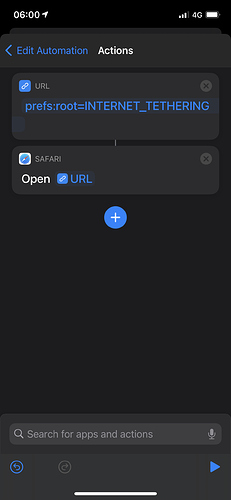Mate I can tell you’re being pretty lighthearted with that comment but really don’t see the point in sustaining such a stupidly tribal debate.
There are certain features on the android side of things that I’d love to have on my iPhone/iPad, but the list shrinks with every OS update, and from a security standpoint there is zero debate about which option is superior.
Plus as Ryu has pointed out, the interconnectivity between Apple devices is mindblowing, and I again have to mention Shortcuts as a prime example of further customisation capabilities that links into webhooks, APIs etc and then the sky is the limit…
Also, no one is integrating AR at an OS level like Apple are and we’ll see in a few years why that’s going to be a game changer when smart glasses start to replace phones as our primary device.
Apple products maybe be great, well integrated, well supported, user-friendly, compatible with one another, secure, stable… That’s not what I said: I said they aren’t nerdy.
The Apple II was nerdy: some of the tricks Woz used in the hardware and the Applesoft software were inspired hacks and truly pushed the envelope. Those tricks were something to behold. Apple products stopped being nerdy when they stopped designing hobbyist machines and started catering for high-end, “serious” customers. That is, when they started designing the Lisa. That is, immediately after the Apple II. Even later evolutions of the Apple II weren’t as nerdy.
When the Apple II went out of production, any nerdiness left the Apple Corporation forever. They just moved on, is all - probably for the better. I’m not dissing Apple or fueling any stupid turf war here ![]()
Shortcuts is a nice feature, even the “scan NFC tag” as trigger… but it’s unfortunate that it’s not possible to add an action “enable personal hotspot”, instead I can only automatically open the personal hotspot settings panel and then manually enable it
True, Android ![]()
Exploit prices for IOS have gone up due to IOS 14 but still.
That falls on the Apple guidelines to not allow a single app to perform system operations and let the user to make the final commitment.
That’s why there is no automatic sms, or emails or calls. The user has to decide to do it.
But the same way we got the Auth 0x35 to talk to the Spark 1 when I asked for it. Apple has proved that they do listen to what the developers ask for. Not everything, not immediate, but if it’s a decent feature, they might put it in.
Well I can enable/disable Bluetooth and WiFi using Automation without confirmation, I guess those aren’t considered system operations?
If you have a jail broken IOS device I recommend looking at NFCWRITER XS by Limneos!!
I used that for a good while, now I just use NFC Tools
Most of it yeah. But considering that hotspot might consume data which for many companies is an extra charge. I would think that is more about asking the user to consciously activate that feature instead of automatically turn it on just because some event was detected.
Again. If there is the need for that feature and there is enough people asking for it I can imagine that they would consider allowing the switching of hotspot based on nfc triggers an option.
I always enable the personal hotspot before I get in my car, so that the mobile hackerspace status indicator can connect to the hotspot to look up the JSON object…
After a while since the article was published the SD card got corrupted so I replaced the Raspberry Pi & Arduino Uno combination with an ESP8266 module…
Hello bro, do you have some news? ^^
Any update on timeline?
The app of course needs to be finished ASAP. ![]()
But for the past few weeks I haven’t been able to touch the code to finish it.
I am working on setting up VivoKey Japan.
I had to do a whole website, translation, api for installers, shopping system and other stuff so its been eating my whole time. ![]()
Its my hope I can get it done by this week and then I can focus on the iOS app, finally. ![]()
I will still be using Trello to show my dev timeline:
I will definitively be listening to suggestions about the iOS App. ![]()
Once is done, we need to figure a way to also update the Android one. But that’s down the line. ![]()
After iOS App is completed, probably we will be looking to setup an easier VivoKey Developer API so anyone can take advantage of the encryptedID platform it offers. Right now anyone can create custom applications, and there is I think an Open Source code for Wordpress and Discord integrations, but I haven’t seen anyone bringing more of this integrations yet. So we will be working on a new API system that is more “plug n play” for developers. Of course tutorials and other stuff.
As you see, our plates are not just full but always pouring out to the sides. ![]()
Don’t worry, I am 100% of the time focused on doing as much progress I can. ![]()
(On other news, I will finally get my first implants soon, of course I am going for a Spark2 and a xSIID blinky one, and as you guys know I am an iPhone user, so it’s my main priority to get this stuff completed ASAP!) ![]()
Please keep living comments, it does encourage me to push harder everyday! ![]()
Merry Xmas! ![]() ← Italian accent
← Italian accent
Only reason I asked,
Getting a spark 2 tomorrow, but I’m an apple user, so I’ll have only limited function for a while I think
Yeah I know the feeling. I could just try to release some barebones basic app and add functions slowly until it becomes as complete as the android app. But not sure what exactly to strip. So I end up working on missing features that the android app already has.
You can definitely work with the UID for now. But yeah I’ll push hard to get it done ASAP.
You’re fine, no need to rush on my part
I still don’t fully know what I can or will do with it,
Can you explain the things you can for sure do with the app?
Will you be able to do one time passwords with the spark 2?
Hahaha the classic question of, I just want to know EVERYTHING you can do with the chip.
There is something about a ward-something to access a password manager.
The Spark 2 is a chip that works with RFID and NFC and can do AES encryption.
As RFID it has a UID (like a serial number) that all RFID chips have no matter if they do NFC or just ID tags.
Its NFC capabilities allow it to communicate back and forward with a reader.
And it has a special command to perform encryption authentication.
From there, the whole story is about apps and systems using readers to take advantage of this technology.
Per example a door lock, could be just asking for your UID and checking if its on a database and let you in if it finds you there. Problem is that UIDs can be cloned by writing them on some blank cards. So if an attacker gets close enough to your hand to read your UID, he can potentially write it on a blank tag and access any system you have that only uses the UID. Is good for simple stuff, but not recommended for security stuff. (This very rarely would happen tho, but is possible)
With the Spark2’s AES encryption and VivoKey ID Platform, the lock could grab your UID, connect with VivoKey servers, ask for an auth challenge to that UID and send to the chip and only open the door if the chip passes the authentication from the VivoKey server, basically our server will ask a very complex mathematical operation that only that chip will be able to answer.
The Spark2 chips have 3 secret keys inside their silicone from the factory and they can’t be written or read at all. The chip will use this “keys” to perform some complex encryption on the data they receive with a specific command and code sequence, then the reader gets that response and send it back to VivoKey server. The server then will verify that the chip is the exact UID chip registered with your account. And can answer more data like a unique user ID for a specific service or system. Then the system can decide to let you in or not. It gets pretty complex very fast but don’t worry, once someone implements a system, then you can just enjoy the working system.
There comes the issue, companies, have to start using this communication with VivoKey servers to secure users’ accounts.
You see, your UID would be the way to identify who you are supposed to be “your username basically” and the “password” will be the result of some bananas encryption that will change with every request. That way your password basically gets created every-time a reader challenges the chip and it will be removed in a few seconds. So the idea is that you don’t need to remember a username or password anymore. The system would be giving you a unique ID for every different service and your authentication will happen on the fly in less than a second.
Now back to the question, what can you do with the app.
The VivoKey Identity platform has a little “profile” page with several spaces.
A space for an image link (about 500x500px)
A place to put your full name,
another for Email
a space for a basic Description
Main website link
and 5 links you can manage, you can set up none, or just 2. (max 5)
Inside the app you can decide to fill or not fill that information.
Then you can decide on what should the chip do when scanned by a reader.
You can set it up to re-direct scanning users to your public VivoKey Profile page.
Or you can set it up as private, and they will be re-directed to a “THIS PROFILE IS PRIVATE” page.
Or you can set up your own URL or URI redirection. Like adding you on Skype or something with their URI skype://ryuuzakijulio?chat per example. It will prompt the reader to open skype and start a chat with that user. There are many URI types, Facebook, Twitter, Instagram, WeChat, YouTube, etc.
But of course you could just link to your online SNS page, or your own WIX site with your links. There are several services where you can create “virtual” business cards one page. Thats what the VivoKey Profile page should be, but right now is pretty limited on how it looks. (Thats also on the TO-DO list to improve) So people tends to grab a custom link and put it in there in the app.
Another thing you can do in the app is login to some websites that are using “Login with VivoKey” button.
A website will show you a QR code, then you scan your chip with your app and open the QRCode reader on the app, then the app will sign you into that website without you typing any username or password. (Like magic)
Also the app will remember the website credentials, and you can decide to make the system forget that place anytime you want.
So you can have different services you manually authorize to verify your chip.
Also you can create custom App IDs and Secret to put on your own systems like your own Wordpress website or database managing, or time card stamping system, etc.
Also the app should get a push notification when you try to login to a website or a server needs you to “confirm” that the one interacting with their system is really you.
Your mobile will receive a push notification and ask you to scan your chip because such and such website wants to confirm something from you.
You can also see what devices you have used to login to your account, you can change your PIN (that is only required once a new device tries to login, DON’T FORGET IT AT ALL!!) You can also remove them from the “registered devices list” and force them to ask for the PIN again. This is only done with a new device.
I think that kinda sumarizes most of what the app can do.
Of course you can add new VivoKey compatible chips.
There are so far:
VivoKey Spark1 (discontinued ISO15963)
VivoKey Spark2
VivoKey Apex (flex type)
And there are more on the works for different functionalities.
I think people wants to do a lot of things with 1 single chip, but because each chip has so many differences, you really need to figure out what do you want to do first to know what chip(S) you might want to implant.
Like I said, I will be getting 2 chips.
And as time goes by, probably I will want to do others on other parts of the body for different functions.
There is the temperature one (you need to put next to your ribcage in your arm), and other stuff on the ways. Perhaps a different chip for payments (if that ever happens)
But the VivoKey platform is an absolute life saver for many, and the more users we have the easier is to approach to companies and ask them to implement the “Login with VivoKey” button on their apps and services.
idk if that kinda answered your question?
Hey Ryu,
I’m sure Amal has made you aware, but just a reminder on Japans laws
Good luck with it ![]()
Oh yes, we’ve been working together on this for months ![]() … got it all sorted out.
… got it all sorted out.
Hey man! Thank you so much for the heads up. As @amal mentioned, we have been working and establishing a whole system and network for months to make it as smooth and completely legal in Japan. We are ready to start selling and doing implants in Japan now!
Is a complicated country for sure, but there is always ways to do things.
Back to the thread’s subject.
Japan’s mobile user base is almost 80% iOS users. So even more reason that the iOS app needs to be completed ASAAAAAAAAAAAP!!!