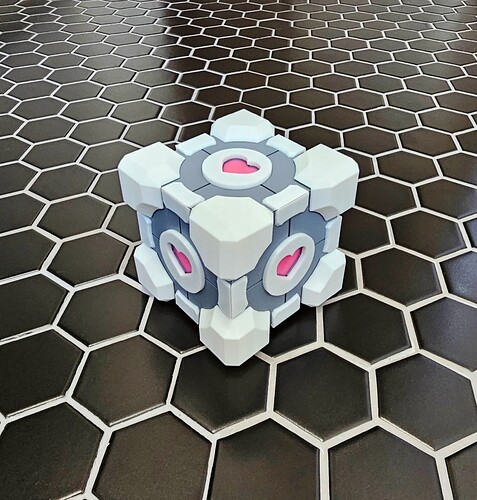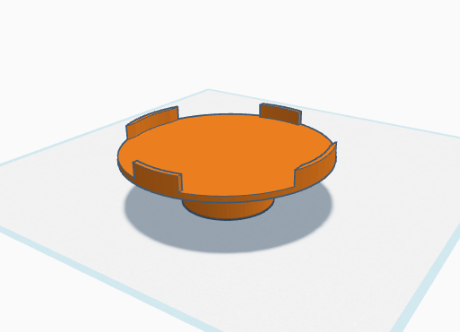I jus slapped some velcro on the underside of teh desk and the bottom of the reader.
that way i can reposition it a twill ![]()
I’ve mentioned it before, but I’m going through a vo-tech school to get into PLC programming. I also stumbled into a wad of used PLC parts, whole setups, miscellanious and minutea. End result, I decided to build a homebrew clone of the PLC trainer that we work on in school. Just started putting it together (ran out of proper gauge wire), but it’s already making me happy to work on.
I still need to wire 10 input switches with LEDs and 6 output indicator LEDs that will all have to go into an as yet not quite realized panel. I love wiring stuff like this, especially when you get to make it all neat and orderly.
I figure this is a reasonable enough thread to ask this… If not it can be moved to anti-derailment.
Linux user here. Me and a friend (also Linux user) are going splitsies on an ender3 next paycheck. Mostly just for cases, brackets, and other bits and bobs.
Currently we are trying to learn to use blender for designing/editing objects. Is there another alternative we should look into? Thanks!
Sounds like Tinkercad would do the job for most of these and it requires 0-5min of learning.
Blender is… complicated. It covers sculpting, rendering, texturing, animation… And you won’t need these for 3D printing. Maybe consider a free Cad software instead, I sure others will tell you which one.
Just did a little messing around in TinkerCad (definitely not on my work computer), and it seems to have a reasonable set of features. I’ll probably take it over blender in the learning stages, but eventually I’ll probably want something that can locally run on my system just to avoid relying on TinkerCad to have their servers up.
Thanks for pointing it out ![]()
+1 for tinkercad.
I tried learning Fusion360 when i first got my 3d printer and the learning curve was pretty steep. I had just spent a year teaching myself AutoCad so i could layout my house so i was somewhat familiar but there were a lot of non-intuitive items.
Tinkercad really made everything a thousand times easier.
How’s your coding? Openscad maybe?
Tinkercad is great, but I prefer Fusion these days, it’s one of two reasons I still have dual-boot instead of committing completely to Linux :(
I am not opposed to running a Win10/11 VM and giving it a crap load of memory and 8 of my threads.
As far as my coding goes… I know only what I need to, which is just some basic python and a pinch of bash scripting.
Thanks for the input everyone!
ive made several trainer system, let me know if you need anything (i might have spare switches and few things laying round if you need)
Which Ender 3 version? The base model is pretty annoying, I recommend getting one with a CR-Touch, or getting a CR-Touch upgrade at a minimum. I also recommend getting a PEI bed for it.
Just the base version for ~$160 usd. Why these upgrades?
The cr touch is for automatic bed leveling. Because doing it by hand is a pain in the ass. Definitely second the recommendation.
Some of the newer editions of the ender 3 might include it, might be work looking at the options
Noted, me and my friend shall look into it.
Okay, looks like we are now looking into the V3 SE with autoleveling.
Good choice, the extra cost will absolutely be worth it
Just wanted to add that manual bed leveling is a tedious task that takes 5-10 minutes. How frequently you need to do it varies on the printer and its use, but probably once or twice a month is safe bet.
Then getting the first layer dialed in takes practice and more time. Nothing worse than pushing a late night print only to see the first layer is messed up.
I’ve used a ton of printers with and without it and its absolutely worth the extra cost.
Just want to be transparent about pushing more expensive features
I have an Ender3. I love my ender3. it took a bit to get to the love stage.
CR-Touch/BL-Touch - it is 100% necessary for good prints without hours of bed-leveling.
PEI magnetic buildplate - Nice to have and worlds better than stock
Leveling blocks (not the silicone ones)
Raspberry Pi and Klipper install - This upgrade alone sped my print speed up by 4-5 times what i was normally printing at. You can circumvent the lengthy install of Klipper with the expensive purchase of a Sonic Pad.
Silent Motherboard - Quiets up the stepper motors.
Metal Extruder
All and all i think i spent an extra 140 for the add ons. maybe less i cant remember.
I have an Rpi4b 8gb that I’ve used for various purposes over the years. Maybe this will be its next. I also think I have a screen lying around somewhere for it.
PEI build plate is on the “once we figure this thing out” list. Will buy, not this week.
This is an absolutely useless thing for anyone else… maybe… but I wanted to be able to simply place an old gen1 (maybe gen2) amazon echo device atop the mounting pole of my monitor stand… so I made a thing.
Alexa post mount.stl (44.9 KB)