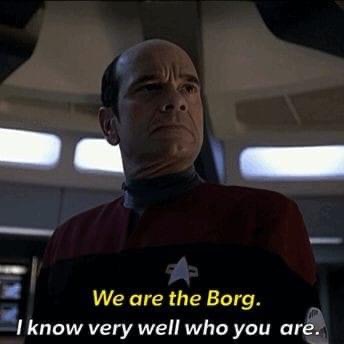Continuity excerpt
Continuity Reply
Quest is supposed to arrive today ![]() shipping go zoom from Oculus store
shipping go zoom from Oculus store
Got my Quest all setup and played the first steps thing for a bit and am now downloading alt space.
For those that have them, do you suggest the elite strap/equivalent first? or the vr cover? Because I definitely noticed some pressure points on my face after a bit ![]()
Got my Quest all setup and played the first steps thing for a bit and am now downloading alt space.
![]()
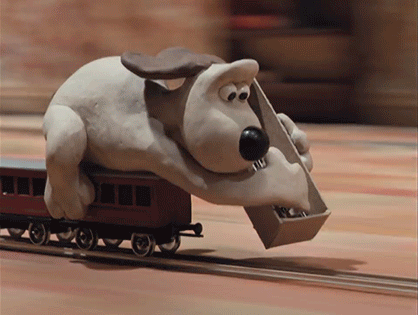
What wound this forum be without derails? ![]()
do you suggest the elite strap/equivalent first? or the vr cover?
I’d say the strap, personally I like the eyglo semi better than the elite, cheaper and breaks less
The silicone cover is only like 10$ so I’d just do eyglo and silicone instead of elite
For me I definitely needed the facial interface first, if I was prioritizing. The default strap was annoying, but the default facial interface actively hurt me.
You definitely don’t need the VRCover brand, which I got. It’s a bit more on the expensive side, but it’s a nice fake leather, and super soft. It has nose guards as well to try and block out extra light. A silicone one would work fine too, as Eriequiet mentioned, and would be much cheaper.
Also, definitely wouldn’t go for the oculus branded elite strap, when you eventually upgrade. There’s a massive amount of them cracking and breaking, and oculus temporarily stopped production for a bit. The aftermarket ones are cheaper, and haven’t seen any reports of breaks.
Appologies and massive thanks to @Pilgrimsmaster for trying to untangle this mess of a thread we made
Appologies
No Need
massive thanks
No Need
thread we made
WE, ARE THE CY - BORG ![]()
Any of you with a quest 2 or a quest 1 that currently have experience doing wireless pcvr?
I’m still anxiously waiting my new laptop with a 3070 to run vr, but it could be a month still because of the silicon shortages
In the mean time anyone want to try to play around with this to see if they can get wifi direct working as detailed here
Should be even easier than as detailed because oculus no longer require the side loading of the virtual desktop wireless patch, and include it in the native version of virtual desktop
Literally tried that last night, using a hotspot on my PC and Virtual Desktop (using the 5GHz band). It worked fine, but in my case, it was still a bit laggy running intensive games like Half-Life:Alyx. That could be a number of factors affecting my experience, though. My wireless card is an Intel Wireless-AC 9260, with a dedicated antenna. Could also be due to the crowded bands/channels in my area. There’s over 30 wifi networks nearby me, due to being in a dorm
My experience with a dedicated 5GHz router was a lot better. At my actual house back home, it was a great experience.
My experience with a dedicated 5GHz router was a lot better. At my actual house back home, it was a great experience.
So weird, I don’t understand everything at play with wifi routers
But I fail to see how adding a step decreases latency
Did you install the connectify app or just use the baked in windows hotspot? (I’ve read that’s far worse and less stable)
Various steps in the above video force performance mode instead of what the baked in software prefers to do… apparently because it’s illegal to hotspot 5ghz in England… it actively tries to prevent it for everyone …sigh
The built-in one. I’ll have to try the connectify app. I’ll do that in an hour or two, I’ll let you know how it goes.
Not a big fan of their monetization strategy though, which is why I tried to avoid them in the first place. I guess I’ll try it as a “demo” and purchase it if it’s really good.
Not a big fan of their monetization strategy though, which is why I tried to avoid them in the first place. I guess I’ll try it as a “demo” and purchase it if it’s really good.
Not familiar with their approach,
Other nugget of wisdom I found… but don’t remember how to implement…
Apparently windows semi regularly does a search for new wifi networks, that needs to be disabled as it induces terrible latency spikes
Their free version is super locked down, and it supposedly has a usage timer. They also try and sell the “2021 version” separately, and make you pay more for lifetime. It’s not a ton, $15 for one lifetime license, but still.
Wish there was an open-source alternative.
I’ll actually try it right now, I’ve got nothing better to do. I’ll report back in a few.
I mean… if it works I’m willing to pay 15$ to be done with it
However I can’t stand the new strategy of subscribing everything…
Immersed vr is very similar to virtual desktop, except it can visually pickup and track your keyboard
cool feature but then they was 15$ a month till the end of time
Fuck that… I know I’m not a programmer… but you wrote a piece of code… I’ll pay you for the piece of code
If it was more work, you can ask for more… that’s fair
But asking for continuous revenue is bullshit
So, it looks like last time I tried this, and my first few tries with Connectify rn, Windows was ignoring my “Prefer 5GHz” thing, and was connecting over 2.4GHz anyways. After configuring it again, by changing it to 2.4 and back, it seems to be running at full speed now.
It’s better than last try, but still rough. The latency isn’t noticable at all really, I was playing some beat saber, but there were occasional slowdowns, and when a lot happened on screen, it began dropping frames. That same beat map with a physical link cable has no issues. Now that I seem to have fixed my 5GHz issue, I’m going to try the built-in hotspot, to see how that compares to Connectify.
EDIT: Nah, windows hotspot is using 5GHz fine, it says it on Virtual desktop, but still only getting 192Mbps, compared to the 800+ I should be getting.
I would say if you don’t have an alternative, Connectify works decently well. For more exploration based games, it would be a good option. For something more intense, maybe not.
This is again though only applicable to my setup, it might be fine with your PC configuration.
Did you watch the full video I linked above?
I think he disabled the 2.4ghz mode by making it use “ A band WiFi” which the quest isn’t capable of
But yea it’s possible your getting choked out by neighbors
Either way thanks for tinkering, it makes sense of paper…now it’s just making it work